Cloud Security
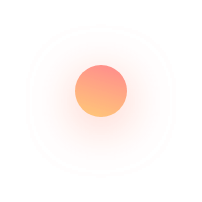



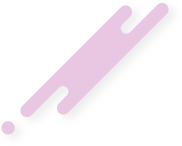



Cloud security refers to the measures taken to protect data, applications, and infrastructure in the cloud from unauthorized access, use, disclosure, disruption, modification, or destruction. It includes the policies, technologies, and controls that organizations put in place to secure their cloud-based assets and ensure compliance with relevant laws, regulations, and industry standards.

Cloud security encompasses a wide range of areas, including data security, network security, identity and access management, compliance, and incident response. It is an important consideration for organizations that are using the cloud to store, process, and transmit sensitive data, as well as for those that are required to meet certain regulatory requirements or industry standards related to data security.
Effective cloud security requires a combination of technologies, processes, and policies that are tailored to the specific needs and risks of an organization. This may include measures such as encryption, authentication, access controls, vulnerability management, and disaster recovery planning. It is also important for organizations to regularly review and update their cloud security practices to ensure that they remain effective in the face of evolving threats and changing business needs.
Here is a list of some key concepts in cloud security:
- Data security: This refers to the measures taken to protect data from unauthorized access, use, disclosure, or modification. This may include techniques such as encryption, access controls, and data backup and recovery.
- Network security: This involves protecting the infrastructure that connects cloud resources, including the servers, storage, and networking devices that make up the cloud environment. This may include measures such as firewalls, intrusion detection and prevention systems, and virtual private networks (VPNs).
- Identity and access management (IAM): This involves controlling and managing access to cloud resources based on user identity and permissions. This may include processes such as user authentication and authorization, as well as the use of identity providers and single sign-on (SSO) systems.
- Compliance: This refers to the process of ensuring that an organization’s cloud-based assets and operations meet relevant laws, regulations, and industry standards. This may include measures such as data protection, data retention, and data governance policies.
- Incident response: This involves having a plan in place to identify, contain, and mitigate the impact of a security incident in the cloud. This may include processes such as threat detection, alerting, and remediation.
- Security as a service (SECaaS): This refers to the use of third-party security providers to deliver security-related services in the cloud. This may include services such as managed security, security information and event management (SIEM), and security operations center (SOC) services.
Google Cloud offers a range of security products and services designed to help organizations protect their data, applications, and infrastructure in the cloud. Some of these products include:
- Google Cloud Armor: This is a network security service that provides protection against distributed denial of service (DDoS) attacks and other types of threats. It allows organizations to define security policies and apply them to their cloud-based applications and infrastructure.
- Google Cloud Identity and Access Management (IAM): This is a cloud-based identity and access management service that allows organizations to control who has access to their cloud resources and what actions they can perform. It includes features such as user and group management, role-based access controls, and single sign-on (SSO) capabilities.
- Google Cloud Key Management Service (KMS): This is a cloud-based key management service that allows organizations to securely store and manage their encryption keys. It provides a central location for managing encryption keys and integrating with other Google Cloud security services.
- Google Cloud Security Command Center: This is a cloud-based security management platform that provides visibility into an organization’s security posture and helps identify potential threats. It includes features such as threat detection, alerting, and incident response capabilities.
- Google Cloud Security Scanner: This is a tool that helps organizations identify vulnerabilities in their web applications. It can scan applications for common security issues such as cross-site scripting (XSS) and SQL injection attacks.
- Google Cloud Private Certificate Authority: This is a cloud-based certificate authority (CA) service that allows organizations to issue and manage digital certificates for their own use. It can be used to secure communications between cloud resources and to enable secure access to cloud-based applications.
- Google Cloud Virtual Private Cloud (VPC): This is a network infrastructure service that allows organizations to create isolated, private networks within the Google Cloud platform. It can be used to secure communication between cloud resources and to segment networks for security and compliance purposes.
Microsoft Azure offers a range of security products and services designed to help organizations protect their data, applications, and infrastructure in the cloud. Some of these products include:
- Azure Security Center: This is a cloud-based security management platform that provides visibility into an organization’s security posture and helps identify potential threats. It includes features such as threat detection, alerting, and incident response capabilities.
- Azure Identity and Access Management (IAM): This is a cloud-based identity and access management service that allows organizations to control who has access to their cloud resources and what actions they can perform. It includes features such as user and group management, role-based access controls, and single sign-on (SSO) capabilities.
- Azure Key Vault: This is a cloud-based key management service that allows organizations to securely store and manage their encryption keys. It provides a central location for managing encryption keys and integrating with other Azure security services.
- Azure Information Protection: This is a data classification and protection service that allows organizations to classify and label their data based on sensitivity and apply appropriate security measures. It includes features such as data encryption, access controls, and data leak prevention capabilities.
- Azure DDoS Protection: This is a network security service that provides protection against distributed denial of service (DDoS) attacks and other types of threats. It allows organizations to define security policies and apply them to their cloud-based applications and infrastructure.
- Azure Network Security Groups: This is a network security service that allows organizations to create and manage security rules for their cloud-based networks. It can be used to control inbound and outbound traffic and to segment networks for security and compliance purposes.
- Azure Private Link: This is a network infrastructure service that allows organizations to securely connect their on-premises resources to Azure services over a private network connection. It can be used to enhance the security of communication between cloud resources and to meet regulatory compliance requirements.
Amazon Web Services (AWS) offers a range of security products and services designed to help organizations protect their data, applications, and infrastructure in the cloud. Some of these products include:
- AWS Identity and Access Management (IAM): This is a cloud-based identity and access management service that allows organizations to control who has access to their cloud resources and what actions they can perform. It includes features such as user and group management, role-based access controls, and single sign-on (SSO) capabilities.
- AWS Key Management Service (KMS): This is a cloud-based key management service that allows organizations to securely store and manage their encryption keys. It provides a central location for managing encryption keys and integrating with other AWS security services.
- AWS Shield: This is a network security service that provides protection against distributed denial of service (DDoS) attacks and other types of threats. It includes features such as DDoS attack monitoring and automatic attack response capabilities.
- AWS Security Hub: This is a cloud-based security management platform that provides visibility into an organization’s security posture and helps identify potential threats. It includes features such as threat detection, alerting, and incident response capabilities.
- AWS CloudTrail: This is a service that allows organizations to track and log activity in their AWS accounts. It can be used to monitor access to resources, identify security issues, and meet compliance requirements.
- AWS Virtual Private Cloud (VPC): This is a network infrastructure service that allows organizations to create isolated, private networks within the AWS cloud. It can be used to secure communication between cloud resources and to segment networks for security and compliance purposes.
- AWS PrivateLink: This is a network infrastructure service that allows organizations to securely connect their on-premises resources to AWS services over a private network connection. It can be used to enhance the security of communication between cloud resources and to meet regulatory compliance requirements.
There are several reasons why it is important to ensure the security of cloud-based assets and infrastructure:
- Data protection: The cloud is often used to store, process, and transmit sensitive data, such as personal, financial, or medical information. Ensuring the security of this data is critical to protecting the privacy and confidentiality of individuals and organizations.
- Compliance: Many organizations are subject to laws, regulations, and industry standards that require them to protect certain types of data and to meet certain security standards. Ensuring the security of their cloud-based assets is essential to meeting these requirements and avoiding potential fines or penalties.
- Reputation and trust: A security breach or data leak can have serious consequences for an organization’s reputation and trust with its customers, partners, and stakeholders. Ensuring the security of the cloud can help protect an organization’s reputation and maintain the trust of its stakeholders.
- Business continuity: A security incident in the cloud can result in the loss or compromise of data, applications, or infrastructure, which can disrupt an organization’s operations and impact its ability to do business. Ensuring the security of the cloud can help prevent such disruptions and ensure the continuity of an organization’s operations.
- Cybersecurity threats: Cybersecurity threats are constantly evolving and becoming more sophisticated, and the cloud is not immune to these threats. Ensuring the security of the cloud is essential to protecting against these threats and maintaining the security and integrity of an organization’s assets and operations.
It is difficult to give a precise estimate for how long it will take to implement cloud security mechanisms, as it will depend on a number of factors including the specific cloud environment being used, the complexity of the security measures being implemented, and the resources available for the implementation.
Here are a few general steps that might be involved in implementing cloud security mechanisms:
- Assessing the current security posture of the cloud environment: This might include identifying potential vulnerabilities, assessing the current security controls in place, and determining the necessary level of security for the organization.
- Developing a security strategy: This might involve identifying the specific security measures that will be implemented, such as encryption, access controls, and network security measures.
- Implementing security measures: This might involve configuring security settings in the cloud environment, deploying security tools and technologies, and training employees on how to use these tools and technologies.
- Testing and monitoring: This might involve testing the effectiveness of the security measures that have been implemented, and regularly monitoring the security posture of the cloud environment to ensure that it remains secure.
It is generally recommended to work with a cloud security expert or a managed service provider to ensure that the necessary security measures are implemented properly and efficiently.
For any inquiries, our team is available to help. Please don’t hesitate to reach out to us at info@c-yber.com and we’ll do our best to answer any questions you may have.
